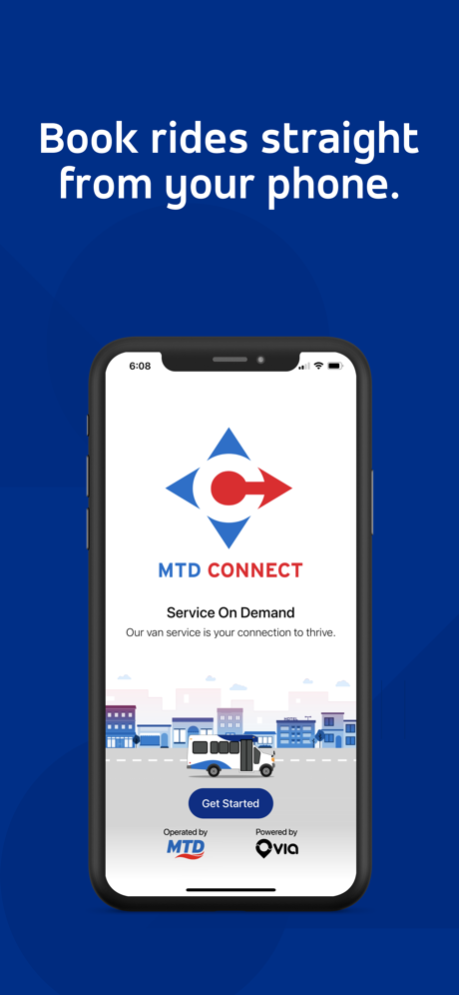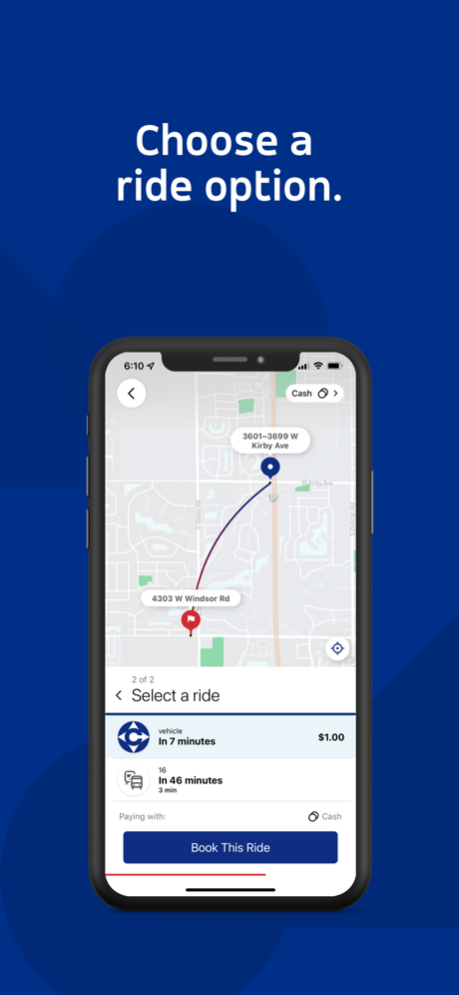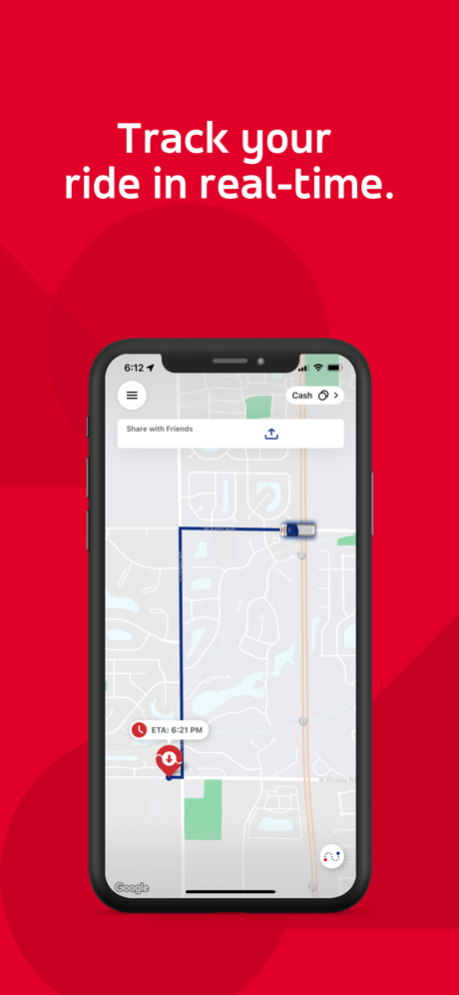MTD Connect - Powered by Via 4.11.12
Free Version
Publisher Description
Book a late night or after dark SafeRides trip on the University of Illinois campus. Or weekday daytime, connect to the bus from Southwest Champaign with West Connect!
The purpose of SafeRides Connect is to provide safe transportation to individuals who are generally traveling alone and when no other means of safe transportation are available within the designated SafeRides Connect boundaries. There is a maximum limit of three persons per pick-up location.
SafeRides Connect does not duplicate fixed-route service already provided by MTD. SafeRides Connect does not provide emergency transportation services to medical facilities. SafeRides Connect does not provide service to and from bars.
West Connect is a van service that operates within a designated service boundary (shown) not served by fixed routes. West Connect provides curb-to-curb service that connects outlying areas to fixed route service. If your trip is within the West Connect boundaries or at the Round Barn Road or Stephens Family YMCA transfer locations, just enter the trip information into the app and get the details of your trip.
For any questions about SafeRides, the West Connect, or MTD’s fixed-route service, please call 217.384.8188 or visit mtd.org.
Oct 11, 2023
Version 4.11.12
Performance improvements and bug fixes
About MTD Connect - Powered by Via
MTD Connect - Powered by Via is a free app for iOS published in the Recreation list of apps, part of Home & Hobby.
The company that develops MTD Connect - Powered by Via is Via Transportation, Inc.. The latest version released by its developer is 4.11.12.
To install MTD Connect - Powered by Via on your iOS device, just click the green Continue To App button above to start the installation process. The app is listed on our website since 2023-10-11 and was downloaded 1 times. We have already checked if the download link is safe, however for your own protection we recommend that you scan the downloaded app with your antivirus. Your antivirus may detect the MTD Connect - Powered by Via as malware if the download link is broken.
How to install MTD Connect - Powered by Via on your iOS device:
- Click on the Continue To App button on our website. This will redirect you to the App Store.
- Once the MTD Connect - Powered by Via is shown in the iTunes listing of your iOS device, you can start its download and installation. Tap on the GET button to the right of the app to start downloading it.
- If you are not logged-in the iOS appstore app, you'll be prompted for your your Apple ID and/or password.
- After MTD Connect - Powered by Via is downloaded, you'll see an INSTALL button to the right. Tap on it to start the actual installation of the iOS app.
- Once installation is finished you can tap on the OPEN button to start it. Its icon will also be added to your device home screen.